Master technical interviews with AI assistance.
Dual AI modes: Coding Assistant for algorithms & General Assistant for everything else. Voice input for hands-free operation. Completely undetectable by screen recording.
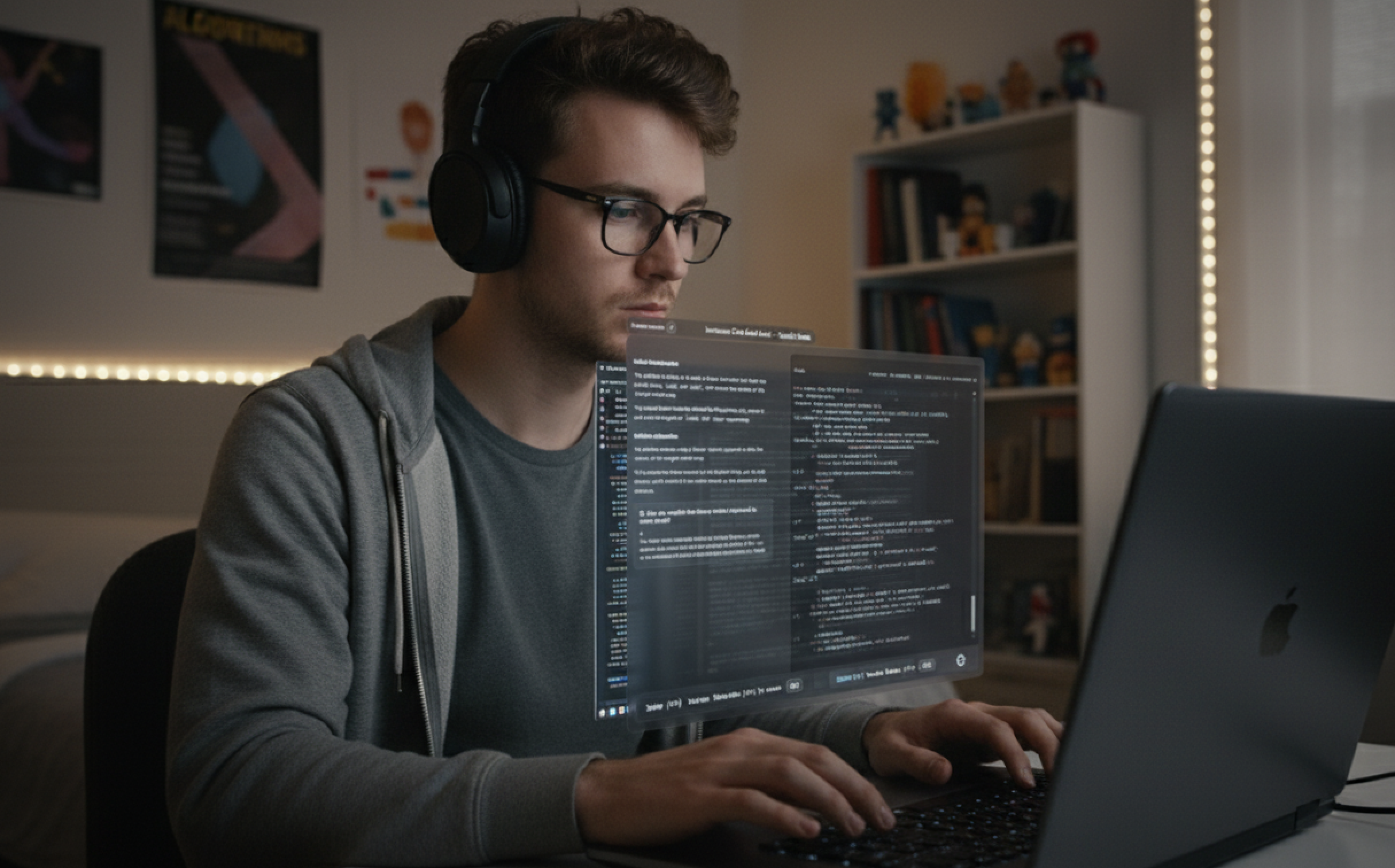
WORKS WITH ALL MAJOR PLATFORMS
Built for interview success
Every feature designed to help you ace any interview type with confidence and intelligence.
Coding + General Assistant
Coding mode: Structured problem solving with complexity analysis, implementation code, and interview Q&A. General mode: Direct ChatGPT-style answers for math, system design, behavioral questions, and any topic.
Voice Input Support
Record questions with your voice in General mode. Press ⌘R/Ctrl+R to start recording, speak your question, press again to stop. Automatic language detection preserves your language. Pro subscription exclusive.
Undetectable & Screen-Safe
Invisible to screen sharing and recording. Content protection enabled on macOS. Frameless windows, no focus stealing, keyboard-only control. Your secret weapon.
Universal Platform Support
Compatible with LeetCode, HackerRank, CodeSignal, CoderPad, and all major interview platforms. Works with Zoom, Teams, Google Meet for any interview type.
16+ Response Languages
Get AI responses in English, Korean, Japanese, Chinese, Hindi, German, Spanish, French, Portuguese, Russian, Vietnamese, Thai, Indonesian, Arabic, Italian, and Dutch.
Multi-Window Architecture
Command bar, screenshot window, and analysis window work in harmony. Synchronized movement, configurable opacity, corner positioning. All windows move together seamlessly.
Keyboard-first workflow
Control everything with keyboard shortcuts. No mouse needed for complete stealth operation.
Universal Shortcuts
Navigation
Settings
Voice Recording (Pro Feature)
Press Ctrl+R to start voice recording in General Assistant mode. Your speech is transcribed using OpenAI Whisper API with automatic language detection.
Available exclusively for Pro subscribers. Multi-language support included.
WORKS WITH ALL MAJOR PLATFORMS
Fully compatible with dual AI modes. Works seamlessly once you complete our verification test.
See how it works →Simple pricing for everyone
Start free and scale as you succeed. No hidden fees, cancel anytime.
Welcome Event for New Customers: Use promo code ASSISTANT20 for FREE weekly/monthly subscription!
Free Evaluation
Experience before you buy
- Dual AI Assistant modes
- Test complete workflow
- Undetectable operation
- See it in action
- Blurred results for evaluation
Pro Weekly
Short-term intensive prep
- 1-day free trial
- Complete dual AI assistant
- Unlimited usage
- Advanced Claude AI powered
- Clear, unblurred results
- Adaptive layout system
- 16+ response languages
- Email support
Pro Monthly
Most popular choice
- 1-day free trial
- Complete dual AI assistant
- Unlimited usage
- Advanced Claude AI powered
- Clear, unblurred results
- Adaptive layout system
- 16+ response languages
- Email support
Pro Annual
Best value for professionals
Billed annually at $180
- 1-day free trial
- Everything in Pro tier
- Priority support
- Early access to new features
All plans include our core features. Upgrade or downgrade anytime.
Start your interview preparation
Download InterviewCodeAssist with dual AI modes. Available for Windows & macOS.
Latest release: Nov 13, 2025 • Free to start
Ready to test your setup?
After downloading, verify your functionality by testing with real coding challenges
Need help with installation or setup?
Frequently asked questions
Everything you need to know about InterviewCodeAssist
Still have questions?
Can't find the answer you're looking for? Our support team is here to help.
Visit Help Center